User Guide
| BEFORE USING THIS APP: | |
| Press the MEDICAL DISCLAIMER icon to read the Medical Disclaimer before using this Sonic Healing Frequency App. | |
| Press the INFORMATION icon to read the instruction manual on how to use this Sonic Healing Frequency App. | |
| HOW TO START A SONIC HEALING FREQUENCY SESSION: | |
| Press the FREQUENCY icon in the bottom toolbar. Choose the desired sonic healing frequency program from the program list. Type a keyword in the search field to filter and narrow the selection. | |
| Press the SETTINGS icon in the bottom toolbar. Change settings if desired, or leave the predefined settings as initially displayed. Press the SETTINGS icon again to close it and to return to the home screen. | |
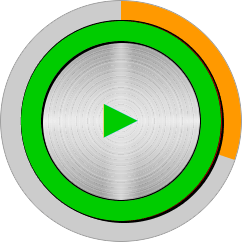 |
Press the SMART BUTTON to start the selected sonic healing frequency program. A sound should be heard, the display shows a waveform and the Elapsed Time and Left Time start counting up/down. |
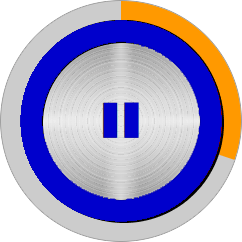 |
Press the button again to PAUSE and press again to continue the program. |
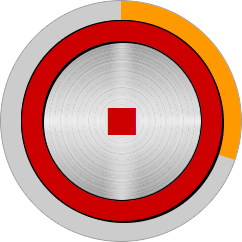 |
Hold the button for at least 1 second and release to reset the program. |
| OVERVIEW OF THE DIFFERENT DISPLAYS, SETTINGS AND SMART AND NAVIGATION BUTTONS | |
| DISPLAYS | |
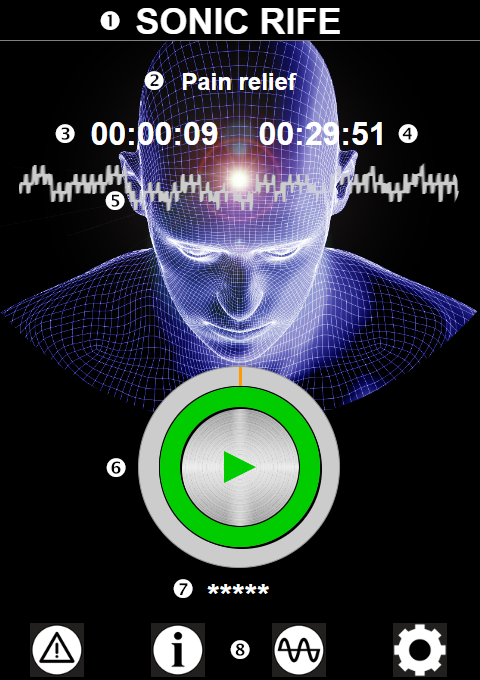 |
|
| 1. | The name of this app. |
| 2. | The target disease, discomfort or pathogen (e.g. pain, allergy, adenovirus... ). |
| 3. | Thehe Elapsed Time of the running sonic healing frequency program. |
| 4. | The Time Left of the running sonic healing frequency program. |
| 5. | Visualization of the waveform of the selected sonic healing frequency. |
| 6. | The smart-button for playing, pausing and stopping the sonic healing frequencies |
| 7. | The current frequency playing in Hz (displays **** for a multi-frequential vibration) |
| 8. | Navigation buttons |
| SETTINGS | |
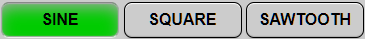 Choose waveform type: SINE (soft), SQUARE(hard) or SAWTOOTH (hard/pulse) |
|
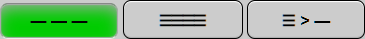 Choose play order: one-by-one (sequential), all-at-once (layered) or all-in-one (universal) |
|
| FREQUENCY SWEEP: Switch ON to sweep frequencies (± 0.25%) | |
| ORIGINAL: Play all frequencies both in the audible and the inaudible range.
AUDIBLE: Convert inaudible frequencies to audible frequencies by converting to lower and higher harmonics. |
|
| OSCILLATOR: Switch ON to use frequencies. Change the slider to adjust the volume. | |
| WHITE NOISE: Switch ON to add White Noise. Change the slider to adjust the volume. | |
| SMART BUTTON | |
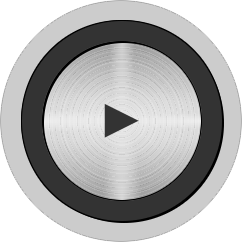 |
PLAY (OFF) Press this button shortly to start loading and playing the selected sonic healing frequency program. The button lights up green and the circular orange progress bar starts running. The elapsed and left time displays start counting. |
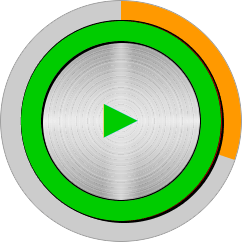 |
PLAY (RUNNING) Press this button shortly to pause playing the running sonic healing frequency program. The button lights up blue and the circular orange progress bar stops running. The elapsed and left time displays stop counting. |
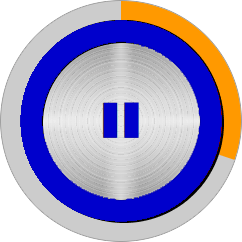 |
PAUSE Press this button shortly to continue playing the paused sonic healing frequency program. The button lights up green again and the circular orange progress bar continues running. The elapsed and left time displays continue counting. |
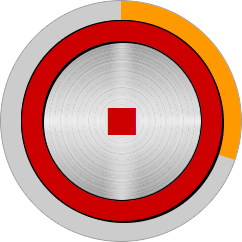 |
STOP / RESET When in play or pause mode, press and hold the button for a second until the button lights up red. After the button is released, the sonic healing frequency program is stopped and the circular progress bar and the elapsed and left time displays are reset. |
| NAVIGATION BUTTONS | |
| MEDICAL DISCLAIMER Press this button to read the medical disclaimer carefully before using this app. Press the settings button again to return to the home screen. |
|
| INFORMATION / MANUAL Press this button to read the user manual before using this app. The manual contains valuable information about the proper use and settings of the app. Press the settings button again to return to the home screen. |
|
| CHOOSE FREQUENCY Press this button to choose a predefined sonic healing frequency program. This can be a single frequency or frequency sequence. A sonic healing frequency program is selected and loaded by pressing one of the available buttons. You will be redirected to the home screen automatically. |
|
| SETTINGS Press this button to go to the settings menu. In the settings section, you can manipulate various properties of the selected sonic healing frequency program. After changing the settings, the sonic healing frequency program is reset automatically. Press the settings button again to return to the home screen. |
|
| For the latest information on the SonicRife App, visit the SonicRife websitie: www.sonicrife.com | |
